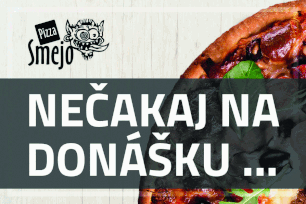Your position
Daily menus are displayed at obedvmeste.sk when it learns your current position. The site localizes it through your web browser, tablet or mobile phone. If this is not working properly, check your browser or mobile phone settings.
Basic prerequisites:
- Positioning must be enabled in your browser
- Enable positioning determination when your browser prompts you
- GPS location services have to be enabled on your mobile phone
If obedvmeste.sk is still unable to detect your location, it might be because your administrator has blocked the service, due to your internet connection status or other blocking on your device.
Reloading your position
To reload your location, go to the homepage of obedvmeste.sk and click on Nearby
Enabling location access for each browser
CHROME
- At the top right, click More.
- Click Settings at the bottom and then Advanced.
- In the Privacy and security section, click on Content settings.
- Click on Location to make sure the Ask before access (recommended) option is turned on.
- Click on Back.
FIREFOX
- When prompted to share your location, select Allow or Allow location access.
INTERNET EXPLORER
- On your browser’s toolbar, click Tools
- Select Internet options
- Select Privacy
- Under Location, click on Delete sites
Additional troubleshooting tips if your location cannot be determined
- Refresh your web browser (Chrome, Firefox or Internet Explorer).
- Check whether you have a good internet connection.
- Follow the instructions above to recheck your browser’s permission settings.
- Restart your computer.